Getting Started with pawa-proxy
Build betting apps easily with real data - no technical setup required!
🎯 Important: Choose Your Brand First!
Before making any API calls, you must select which betPawa brand/market you want to work with. This choice determines:
- Currency: GHS (Ghana), NGN (Nigeria), KES (Kenya), UGX (Uganda)
- Regional Features: Available sports, betting options, and payment methods
- Styling & Branding: Colors, logos, and UI elements specific to each market
- Language & Localization: Text content and date/time formats
💡 Once selected, use the same brand consistently throughout your entire application session.All API requests will include the x-pawa-brand header with your chosen brand or query parameter (e.g., brand-nigeria).
When developing on Replit or v0, you can proxy any betPawa API request through:
For example:
📋 Understanding Component Data
The component-data endpoint is one of the most important APIs for building betPawa-style applications. It provides essential configuration data including:
- Brand-specific styling and theme configurations
- Feature flags and component visibility settings
- Localization and language preferences
- Regional betting rules and restrictions
- UI component configurations and layouts
📚 Detailed Documentation
For complete component-data API specification, parameters, and response schema, visit: Component Data API Documentation
To authenticate, use the following endpoint:
Payload:
Response:
📚 User API Documentation
For complete User Service API specification, authentication details, and all available user endpoints, visit: User Service API Documentation
💬 Example Implementation Prompt
Here's an example prompt you can use with AI assistants to implement user authentication:
Example Prompt:
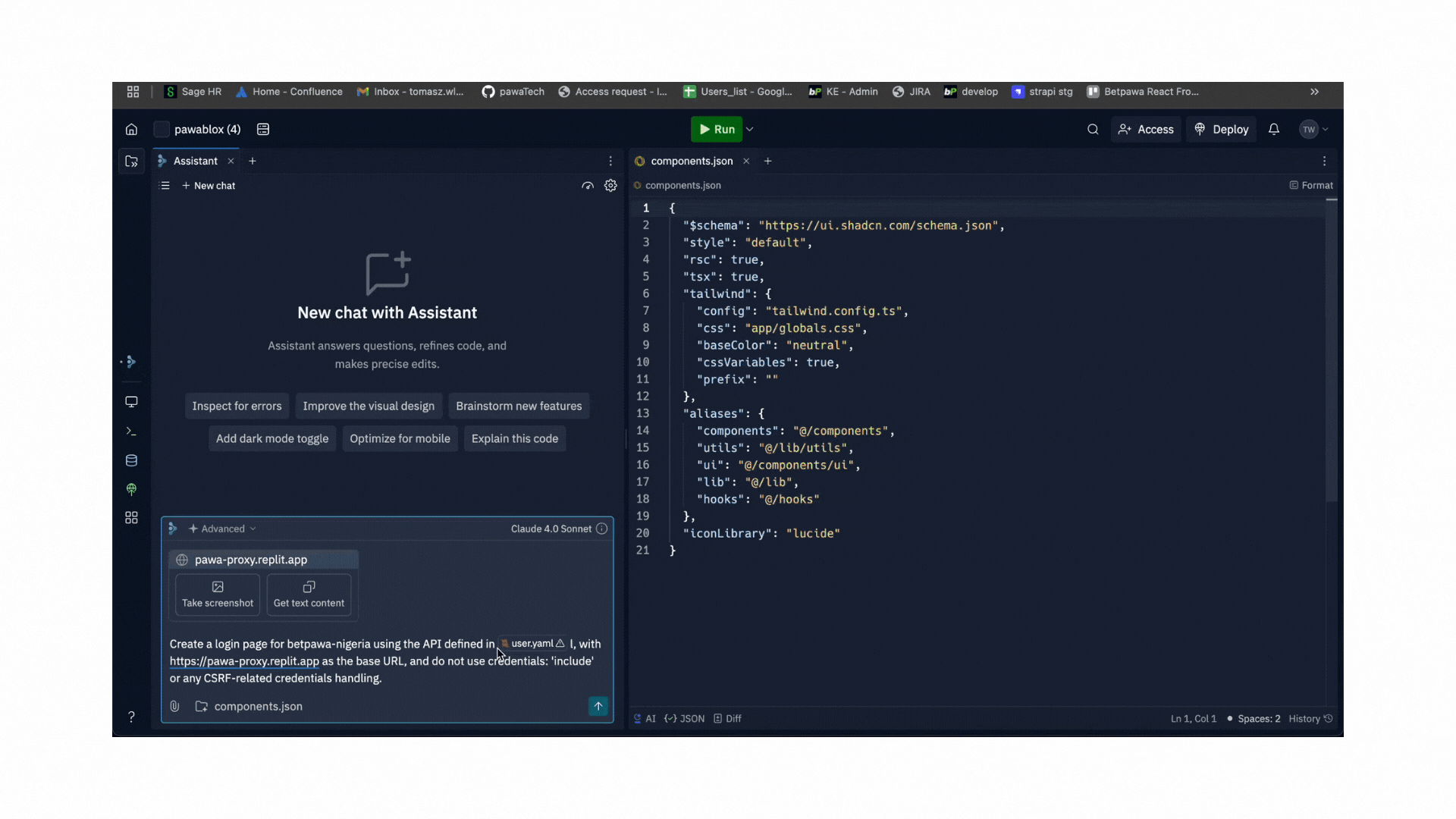
✅ Important
Store this sessionToken in your frontend app.
All subsequent requests must include this token as a Bearer in the Authorization header.
Example:
Authorization: Bearer sess_XXXXXXXXXXXXXXXXXXXXXXXXXXXXXXXXXXXXXXXXXXXXXXXXXXXXXXXXXXXXXXXX
Response:
Once authenticated, you can develop your frontend (e.g. V0) without running a backend, using the proxy for all data access. This makes local development much faster and easier. ❤️
✨ Faster Development
No need to set up complex backend environments
🔄 Real Data
Work with actual API responses, not mock data
🛠️ Focus on UI
Concentrate on frontend without backend distractions
Component Data
GETNew, simplified endpoints with real, live data:
🔥 Popular Events
GET🔴 Live Events
GET💡 Pro Tip
You can provide the x-pawa-brand either as a header (recommended) or as a GET parameter (?x-pawa-brand=betpawa-ghana) for easier testing. All data above is fetched live from the API!
For a complete list of all available endpoints and their documentation, visit:
Use this example prompt when working with v0 or Replit to quickly create a betting interface with live data:
💡 How to use this prompt
- • Copy the prompt above
- • Paste it into v0 or Replit Agent
- • The AI will create a complete betting interface with live data
- • Modify the prompt to add more features or change the design
v0 Usage
Paste the prompt directly into v0 chat to generate a complete React component with live betting data
Replit Usage
Use with Replit Agent to build a full Next.js app with authentication and live betting features